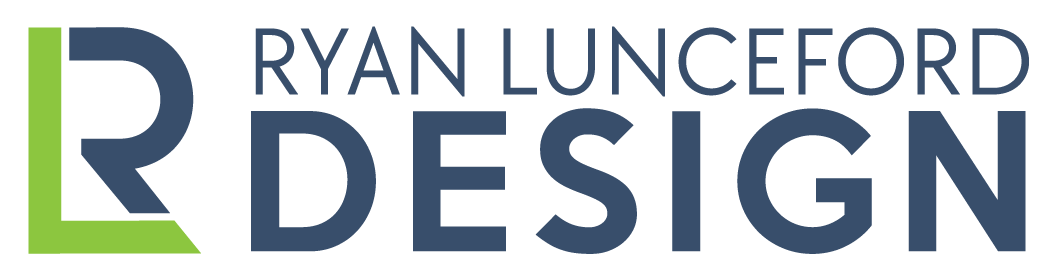GETTING STARTED
This is an overview of some information we will need to get started and a simple guide through the process of design your site.
If you have questions or need assistance, feel free to email me at anytime.
FIRST THINGS FIRST
LOGO
AI, PDF, EPS or high res PNG if possible.
HOSTING CREDENTIALS
Your hosting account login and/or Cpanel username and password.
WORDPRESS LOGIN
An administrator login to your current WordPress site (if you have one).
IMAGES
Current and/or new images and pictures you’d like to use on the new site.
CONTENT
Page content and any updated verbiage/information for the site.
SITE GUIDE
Any specific design requirements (ie branding colors, fonts, etc.)
UTILIZING MOXIE
Moxie is an awesome online platform for communication and project management. We’ll be using this to do a little of our work together–sharing files, sending messages, and tracking progress. This will help alleviate content and images being lost in long email threads and help us have one place to reference regarding the project. Once your project is underway, you’ll receive an email to set up your basecamp profile and we’ll be off and running!

Design Process
In an effort to make the process of designing your site as smooth as possible, I break it down into three stages. These stages will help guide us and ensure the website built is done efficiently and with excellence.
1. Layout and Design
Once I have the majority of content you would like to include on the site, I will first create a sitemap (page/navigation layout) and submit it to you for approval. Next, I will build out the home page and one subpage for your feedback and approval.
2. Development
After the site layout and design is approved, I’ll move forward with designing the remainder of the site. This includes additional pages, functionality, and plugins. I will make sure your site looks great and functions nicely across all devices and web browsers before moving to the final step.
3. Final Edits & Revisions
When the site is ready for final review, you’ll have the opportunity to make detailed edits until the site is revised completely. This will be stage that all spelling and grammar checks are done and functionality is fully optimized.
Going Live
Once the site is ready to go live, all unnecessary plugins, pages, images and backend files will be removed. The new site will be backed up and saved locally, should it ever need to be restored. Once live, it may take between 24-48 hours for the new site to pull up on some devices. Some computers will need to be refreshed in order to see the new site, though most computers will see the new site immediately depending on the wifi connection and where they are in relation to the location of server that the website is on.
Your website logins and credentials will be sent via Moxie or secure email. I will save all of your credentials locally, but PLEASE SAVE ALL LOGINS FOR YOUR RECORDS as well. Upon completion, you’ll receive a link to my “Moving Forward” page where you’ll receive tips and tricks on what to do with your new website and also information on our Maintenance/Security Plan which I highly recommend for all my clients.